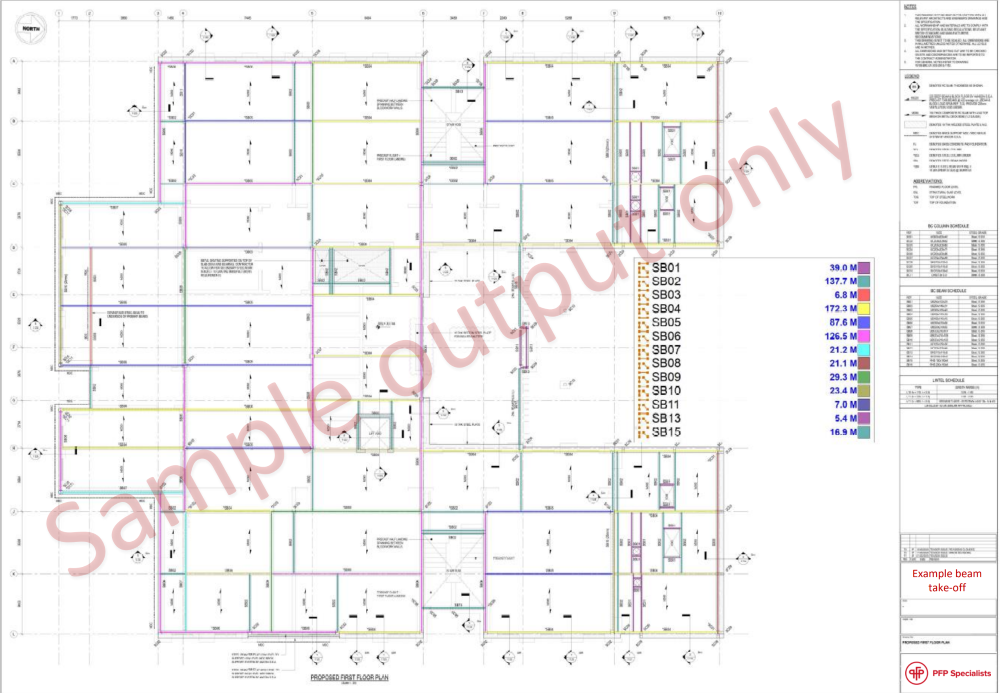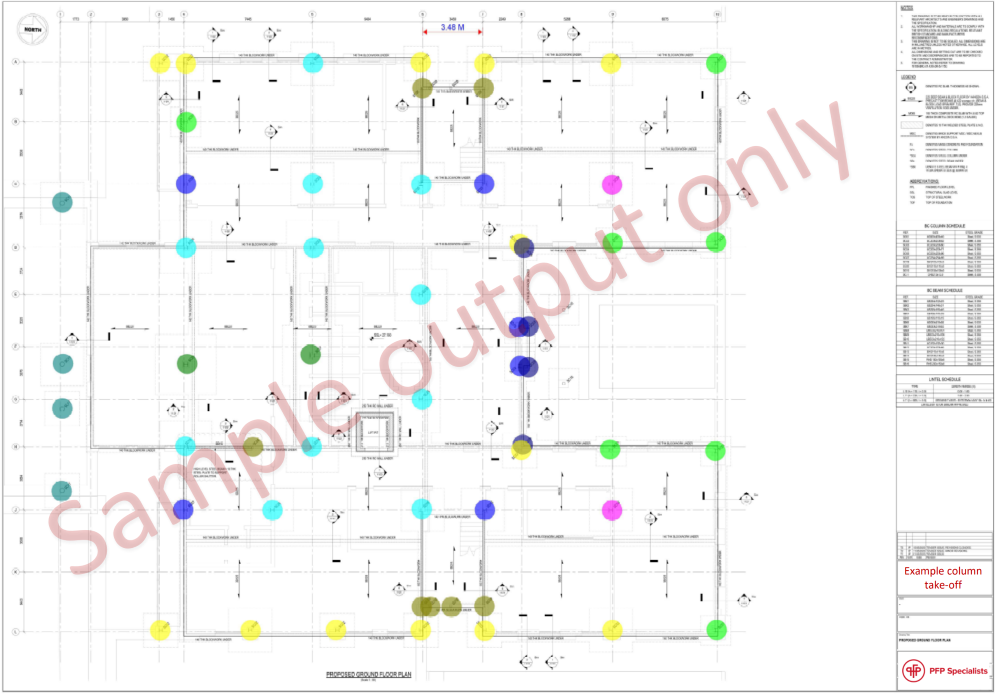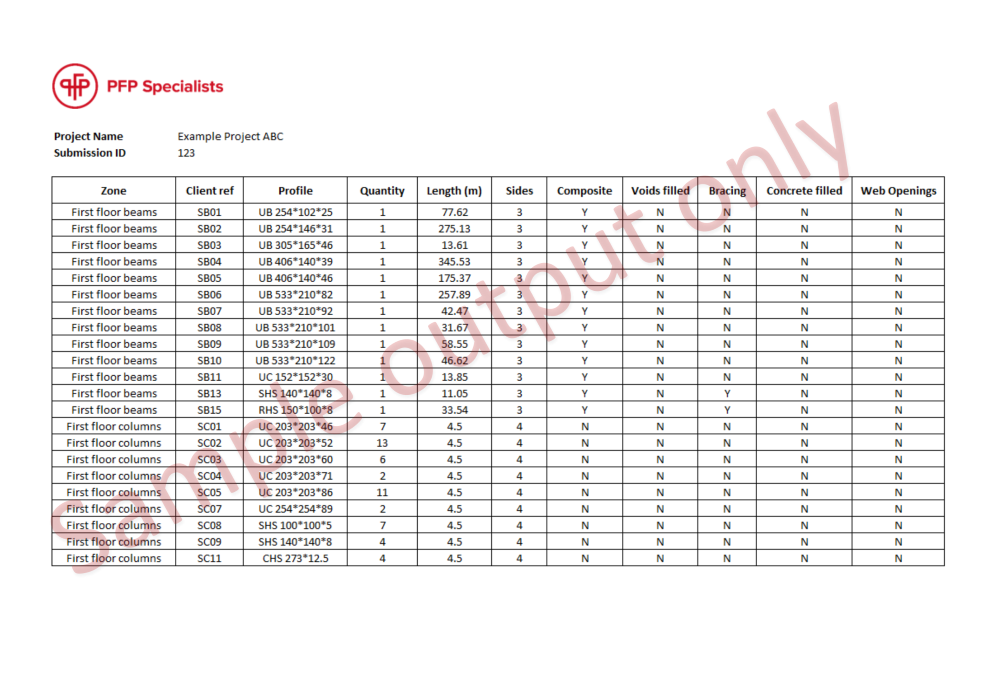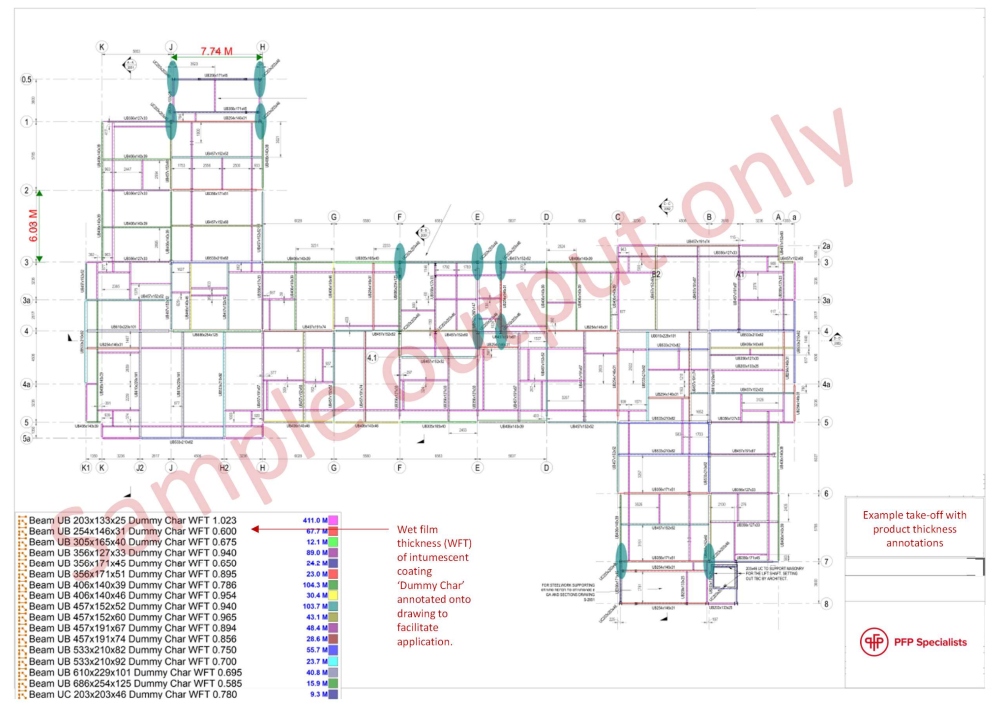Drawing to Steel List Service Help
This service provides you with the ability to convert structural steelwork drawing(s) into a steel list to aid estimation activitie.
Upload the drawing file(s) to be assessed. Multiple files can be uploaded at the same time. You can provide comments for our team to be aware of. For example, “Perimeter steelwork to be excluded.
Note that you may upload supporting files which are not drawings, e.g., steelwork specifications, structural fire engineering reports, etc. Please indicate in the comment box why they are being uploaded, e.g., ‘they contain fire rating definitions’, or ‘they provide a descriptive overview of what needs to be fire protected.
When submitting drawings, please bearing in mind the following:-
- Members may be defined by a reference only, e.g., ‘B1’. Please ensure that the key to any references is provided.
- Drawings may reference details on other drawings or reports, please review prior to submission to ensure that all information is provided.
- Please use the comments section of the upload form to advise of anything you wish us to consider, e.g., splits of perimeter members and internal members.
An optional additional service is the determination of passive fire protection product thicknesses. This uses the resultant steel list and supporting uploaded information together with the request to use specific product(s). A further service is the annotation of tabulated product thicknesses onto the uploaded drawings, to use for example, on-site.
Upon receipt of your drawing submission, our team will review the uploaded content and comments and will contact you to provide a cost proposal to undertake the work.
Upon conversion of the drawing(s) to a steel list, our team will notify you. When you receive your results, a link to the set of marked-up drawings and spreadsheet output will be provided to you so that you can cross-check what has been included in the take-off.